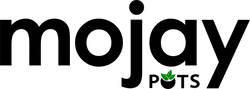Australia's first Augmented Reality
for Pots in this Industry
Have you found a Mojay Pots pot you really like?
Wondering how it will look in your new alfresco area,
by your pool or in your living area?
Dont just try and imagine it you can see it Augmented Reality!
Mojay Pots introduces Augmented Reality, an easy way to see a realistic 3D visualisation of our pots - most with plants, in your own space in your own time.
Perfect for use by Landscapers, Stylists, Designers, Builders to use
with their clients or anyone looking to purchase a pot.

What is Augmented Reality?
How does it work?
Now you've seen it...
Augmented Reality or AR, is adding a digital image to the real world via your mobile phone or tablet at home, onsite or wherever and whenever you would like.
The ultimate "try before you buy" where you can see how the pots look in your project.
Mojay Pots has worked with developers so that each of our planters are now available for you to see in your own home at your convenience.
These will appear with a plant in them in most cases and by moving the phone around you can see the planter in different areas to make sure that you get the right pot in style, colour and size for your project.
You also have the option to view the digital pot in 3D so that you can see the pot from all angles, see drainage holes and the finish and the shape of the planter.
The hard works been done, so it is now easy for you to follow the simple steps to see the pots in your space.
1. Choose your product from our extensive range of planters
2. Under each product photo you will see 2 tabs
• VIEW IN 3D • VIEW IN MY SPACE
3. Click on VIEW IN MY SPACE and a QR code will appear and if you are on a laptop simply scan the QR code with your phone and it will bring up the next steps.
4. Your device will now open the app straight away - no need to download. Follow the simple movement directions on screen to scale to the environment which takes only a few moments.
5. You will then see the realistic 3D Mojay Pots Planter in your environment. Nothing could be easier. Place your finger on the pot to move it around different areas to find the right place.
You've found the perfect pot you've been searching for and by using the Mojay Pots Augmented Reality option you have been able to see it in your own environment - this is a first in the Australian market.
You are able to try different colours, different sizes and styles and choose the exact pot for your project. Use screen capture on your device to compare the different options available to you.
Once you have found the pot to suit, we have made it even easier still to source the pot.
Simply go to the Store locator on our website and put in your postcode or suburb in and it will not only show you stockists, but also if they have them in stock.
There is also an option to order and have your pot delivered to your local Mojay Pots Retailer as well. Nothing could be easier!
Tips and Tricks
Easy to use on all devices, simply click on the View in AR button on the bottom of our product image and it will take you straight to augment reality on a device, or give you an QR code to scan on a laptop/desktop.
Once the app starts it will ask you to move your device in horizontal and vertical directions - this assists in getting the right dimensions for your environment and doesnt take long at all.
Works better in outdoors or well lit areas so pop the lights on if you are inside as it will assist the app better and give you a better outcome.
Move the pot around and bring it closer and further back or take it for a walk to see where it looks best - simply put your finger on the pot on your device and move the device around and you can see it in all different locations.
Screenshot different views and pots - you can use these to see what looks best, but also use these to show the pot to your local Mojay Pots retailer and not only can they get the pot in if they dont have it in stock, but also advise the best plant for that position.